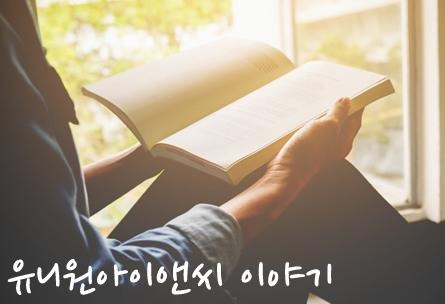MySQL Replication 구성
직접 테스트한 결과를 토대로 작성한 문서입니다.
해당 문서에서는 Master, Slave의 단방향 Replication 구성에 관한 내용입니다.
감사합니다.
DB version : MySQL 5.5.45
OS version : Centos 6
1. MySQL Replication 구성
1.1 Master DB의 백업본을 Slave DB로 복구
## Master -> Slave로 복제를 위한 계정 생성 ##
## Master DB 전체 백업 ##
[root@master mysql]# mysqldump -uroot -p --socket=/mysql/tmp/mysql.sock --all-databases --events --master-data=2 > full.dmp
Enter password:
[root@master mysql]# ls -alrt
total 572
drwxr-xr-x. 5 mysql mysql 4096 Feb 12 14:49 data
drwxr-xr-x. 2 mysql mysql 4096 Feb 12 14:50 log
dr-xr-xr-x. 23 root root 4096 Feb 12 14:50 ..
drwxr-xr-x. 5 mysql mysql 4096 Feb 12 15:45 .
drwxr-xr-x. 2 mysql mysql 4096 Feb 12 15:53 tmp
-rw-r--r--. 1 root root 564538 Feb 12 15:53 full.dmp
- my.cnf 변경 후 mysqld_safe로 서비스를 띄워줬기 때문에 mysqldump 옵션에 --socket 옵션을 추가하여 해당 인스턴스로 붙게 설정
- master-data 옵션의 값을 2로줌으로써, Master DB의 MASTER_LOG_FILE, MASTER_LOG_POS 부분에 주석처리 ( Relication을 구성 할 때 필요한 부분)
## 맨 하단 부분에 MASTER_LOG_FILE과 MASTER_LOG_POS의 값 확인 ##
## Slave DB에 백업 본 복구 ##
[root@slave tmp]# mysql -uroot -p --socket=/mysql/tmp/mysql.sock < full.dmp
## Replication 구성을 위한 작업 ( Slave DB에서 실행 )
mysql> change master to
-> master_host='192.168.56.111',
-> master_user='replication',
-> master_password='replication',
-> master_port=3306,
-> master_log_file='mysql_master-bin.000006',
-> master_log_pos=181568,
-> master_connect_retry=1;
Query OK, 0 rows affected (0.04 sec)
mysql> start slave;
Query OK, 0 rows affected (0.00 sec)
mysql> show slave status\G;
*************************** 1. row ***************************
Slave_IO_State: Waiting for master to send event
Master_Host: 192.168.56.111
Master_User: replication
Master_Port: 3306
Connect_Retry: 1
Master_Log_File: mysql_master-bin.000006
Read_Master_Log_Pos: 181810
Relay_Log_File: relay-bin.000002
Relay_Log_Pos: 502
Relay_Master_Log_File: mysql_master-bin.000006
Slave_IO_Running: Yes
Slave_SQL_Running: Yes
Replicate_Do_DB:
Replicate_Ignore_DB:
Replicate_Do_Table:
Replicate_Ignore_Table:
Replicate_Wild_Do_Table:
Replicate_Wild_Ignore_Table:
Last_Errno: 0
Last_Error:
Skip_Counter: 0
Exec_Master_Log_Pos: 181810
Relay_Log_Space: 652
Until_Condition: None
Until_Log_File:
Until_Log_Pos: 0
Master_SSL_Allowed: No
Master_SSL_CA_File:
Master_SSL_CA_Path:
Master_SSL_Cert:
Master_SSL_Cipher:
Master_SSL_Key:
Seconds_Behind_Master: 0
Master_SSL_Verify_Server_Cert: No
Last_IO_Errno: 0
Last_IO_Error:
Last_SQL_Errno: 0
Last_SQL_Error:
Replicate_Ignore_Server_Ids:
Master_Server_Id: 111
1 row in set (0.00 sec)
- Slave DB쪽도 Master DB와 같이 my.cnf 수정 후 mysqld_safe로 서비스를 올렸기 때문에 --socket 옵션을 사용
- Slave DB쪽에서 CHANGE MASTER TO 를 입력하여 Master와의 Replication 인식
- START SLAVE 명령어로 Replication 구동
- SHOW SLAVE STATUS\G 명령어를 이용하여 Replication 구동 확인
(Slave_IO_Running 부분과 Slave_SQL_Running 부분이 yes로 되어있는지 확인)
## Master DB에 데이터 생성 ##
mysql> create table kdh (a varchar(10), b int(10));
Query OK, 0 rows affected (0.02 sec)
mysql> CREATE PROCEDURE test_insert()
-> BEGIN
-> DECLARE i INT DEFAULT 1;
-> WHILE i <= 1000 DO
-> INSERT INTO test.kdh VALUES ('Seoul',i);
-> SET i = i + 1;
-> END WHILE;
-> END$$
Query OK, 0 rows affected (0.03 sec)
mysql> select * from kdh;
+-------+------+
| a | b |
+-------+------+
| Seoul | 1 |
| Seoul | 2 |
| Seoul | 3 |
| Seoul | 4 |
| Seoul | 5 |
| Seoul | 6 |
| Seoul | 7 |
| Seoul | 8 |
| Seoul | 9 |
| Seoul | 10 |
| Seoul | 11 |
| Seoul | 12 |
| Seoul | 13 |
| Seoul | 14 |
| Seoul | 15 |
| Seoul | 16 |
| Seoul | 17 |
| Seoul | 18 |
| Seoul | 19 |
| Seoul | 20 |
- Slave DB쪽에서 복제가 잘 되는지 확인 하기 위하여 TEST 테이블 생성 및 프로시져를 이용한 데이터 생성
## Slave DB 복제 확인 ##
mysql> select * from kdh;
+-------+------+
| a | b |
+-------+------+
| Seoul | 1 |
| Seoul | 2 |
| Seoul | 3 |
| Seoul | 4 |
| Seoul | 5 |
| Seoul | 6 |
| Seoul | 7 |
| Seoul | 8 |
| Seoul | 9 |
| Seoul | 10 |
| Seoul | 11 |
| Seoul | 12 |
| Seoul | 13 |
| Seoul | 14 |
| Seoul | 15 |
| Seoul | 16 |
| Seoul | 17 |
| Seoul | 18 |
| Seoul | 19 |
| Seoul | 20 |
## Error 발생 시 처리 방법 ##
mysql> set sql_log_bin=OFF;
Query OK, 0 rows affected (0.00 sec)
mysql> grant all on *.* to 'error'@'%' identified by 'error';
Query OK, 0 rows affected (0.00 sec)
mysql> flush privileges;
Query OK, 0 rows affected (0.00 sec)
mysql> set sql_log_bin=ON;
Query OK, 0 rows affected (0.00 sec)
mysql> drop user 'error'@'%';
- 해당 부분은 Master DB에서 실행
- set sql_log_bin=OFF 는 세션의 갱신을 binary 로그에 기록하지 않겠다는 부분으로 이후에 적용 된 쿼리는 Slave DB에 복제 되지 않음
- grant all on *.* to 'error'@'%' identified by 'error' 명령어로 생성 된 error 계정은 Master DB에서만 생성
- 마지막엔 Slave DB에도 적용 될 수 있도록 set sql_log_bin=ON으로 해주고 error 계정을 drop
## Slave 상태 확인 ##
mysql> show slave status\G;
*************************** 1. row ***************************
Slave_IO_State: Waiting for master to send event
Master_Host: 192.168.56.111
Master_User: replication
Master_Port: 3306
Connect_Retry: 1
Master_Log_File: mysql_master-bin.000006
Read_Master_Log_Pos: 362383
Relay_Log_File: relay-bin.000002
Relay_Log_Pos: 180920
Relay_Master_Log_File: mysql_master-bin.000006
Slave_IO_Running: Yes
Slave_SQL_Running: No
Replicate_Do_DB:
Replicate_Ignore_DB:
Replicate_Do_Table:
Replicate_Ignore_Table:
Replicate_Wild_Do_Table:
Replicate_Wild_Ignore_Table:
Last_Errno: 1396
Last_Error: Error 'Operation DROP USER failed for 'error'@'%'' on query. Default database: ''. Query: 'drop user 'error'@'%''
Skip_Counter: 0
Exec_Master_Log_Pos: 362228
Relay_Log_Space: 181225
Until_Condition: None
Until_Log_File:
Until_Log_Pos: 0
Master_SSL_Allowed: No
Master_SSL_CA_File:
Master_SSL_CA_Path:
Master_SSL_Cert:
Master_SSL_Cipher:
Master_SSL_Key:
Seconds_Behind_Master: NULL
Master_SSL_Verify_Server_Cert: No
Last_IO_Errno: 0
Last_IO_Error:
Last_SQL_Errno: 1396
Last_SQL_Error: Error 'Operation DROP USER failed for 'error'@'%'' on query. Default database: ''. Query: 'drop user 'error'@'%''
Replicate_Ignore_Server_Ids:
Master_Server_Id: 111
1 row in set (0.00 sec)
ERROR:
No query specified
- Slave_SQL_Running 부분이 No로 표시
- Last_Error: Error 'Operation DROP USER failed for 'error'@'%'' on query. Default database: ''. Query: 'drop user 'error'@'%'' 부분에 Error 정보 표시
- 해당 Slave DB에는 error 계정이 없었으므로 drop user를 했을 시 에러가 발생한 걸 확인 할 수 있음
## Error 처리 ##
mysql> stop slave;
Query OK, 0 rows affected (0.00 sec)
mysql> set global sql_slave_skip_counter=1;
Query OK, 0 rows affected (0.00 sec)
mysql> start slave;
Query OK, 0 rows affected (0.00 sec)
- stop slave로 Replication 동작을 멈추고 set global sql_slave_skip_counter 를 이용하여 해당 error 부분을 skip
- error 스킵 후 start slave를 하면 해당 error 부분을 skip하고 재동작 하는 걸 확인 할 수 있다.
## Slave 상태 확인 ##
mysql> show slave status\G;
*************************** 1. row ***************************
Slave_IO_State: Waiting for master to send event
Master_Host: 192.168.56.111
Master_User: replication
Master_Port: 3306
Connect_Retry: 1
Master_Log_File: mysql_master-bin.000006
Read_Master_Log_Pos: 362383
Relay_Log_File: relay-bin.000003
Relay_Log_Pos: 260
Relay_Master_Log_File: mysql_master-bin.000006
Slave_IO_Running: Yes
Slave_SQL_Running: Yes
Replicate_Do_DB:
Replicate_Ignore_DB:
Replicate_Do_Table:
Replicate_Ignore_Table:
Replicate_Wild_Do_Table:
Replicate_Wild_Ignore_Table:
Last_Errno: 0
Last_Error:
Skip_Counter: 0
Exec_Master_Log_Pos: 362383
Relay_Log_Space: 181378
Until_Condition: None
Until_Log_File:
Until_Log_Pos: 0
Master_SSL_Allowed: No
Master_SSL_CA_File:
Master_SSL_CA_Path:
Master_SSL_Cert:
Master_SSL_Cipher:
Master_SSL_Key:
Seconds_Behind_Master: 0
Master_SSL_Verify_Server_Cert: No
Last_IO_Errno: 0
Last_IO_Error:
Last_SQL_Errno: 0
Last_SQL_Error:
Replicate_Ignore_Server_Ids:
Master_Server_Id: 111
1 row in set (0.00 sec)
ERROR:
No query specified
'기술이야기 > 전문가 기술기고' 카테고리의 다른 글
| RMAN TSPITR 테이블 DROP 복구하기 (0) | 2020.03.27 |
|---|---|
| rman을 이용한 특정 tablespace 복구 (1) | 2020.03.04 |
| Oracle Diskgroup Move 작업 관련 (0) | 2020.02.11 |
| MySQL 5.5 설치 및 세팅 (0) | 2020.02.10 |
| [부하테스트] Hammer DB 참조 자료 (0) | 2020.02.10 |